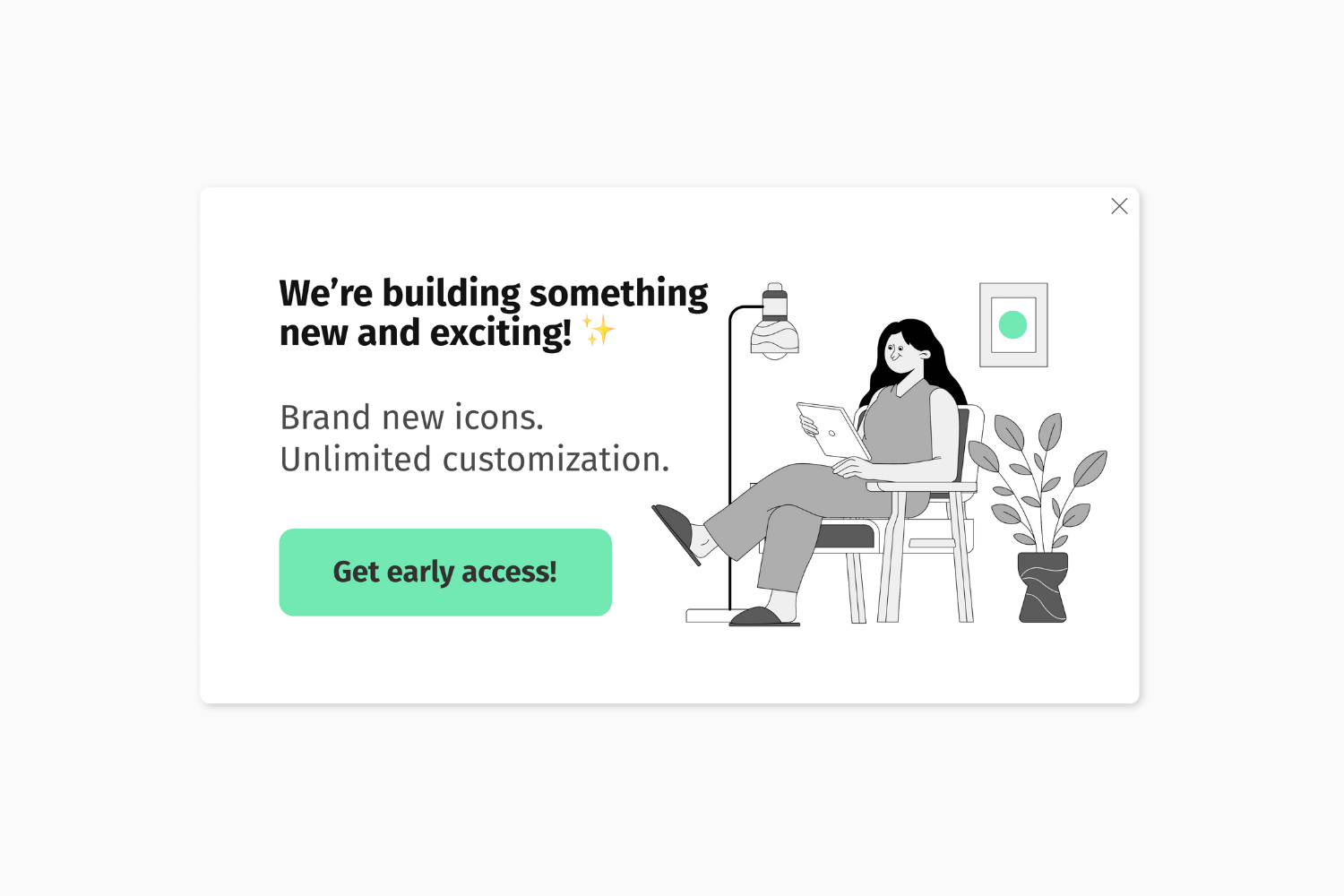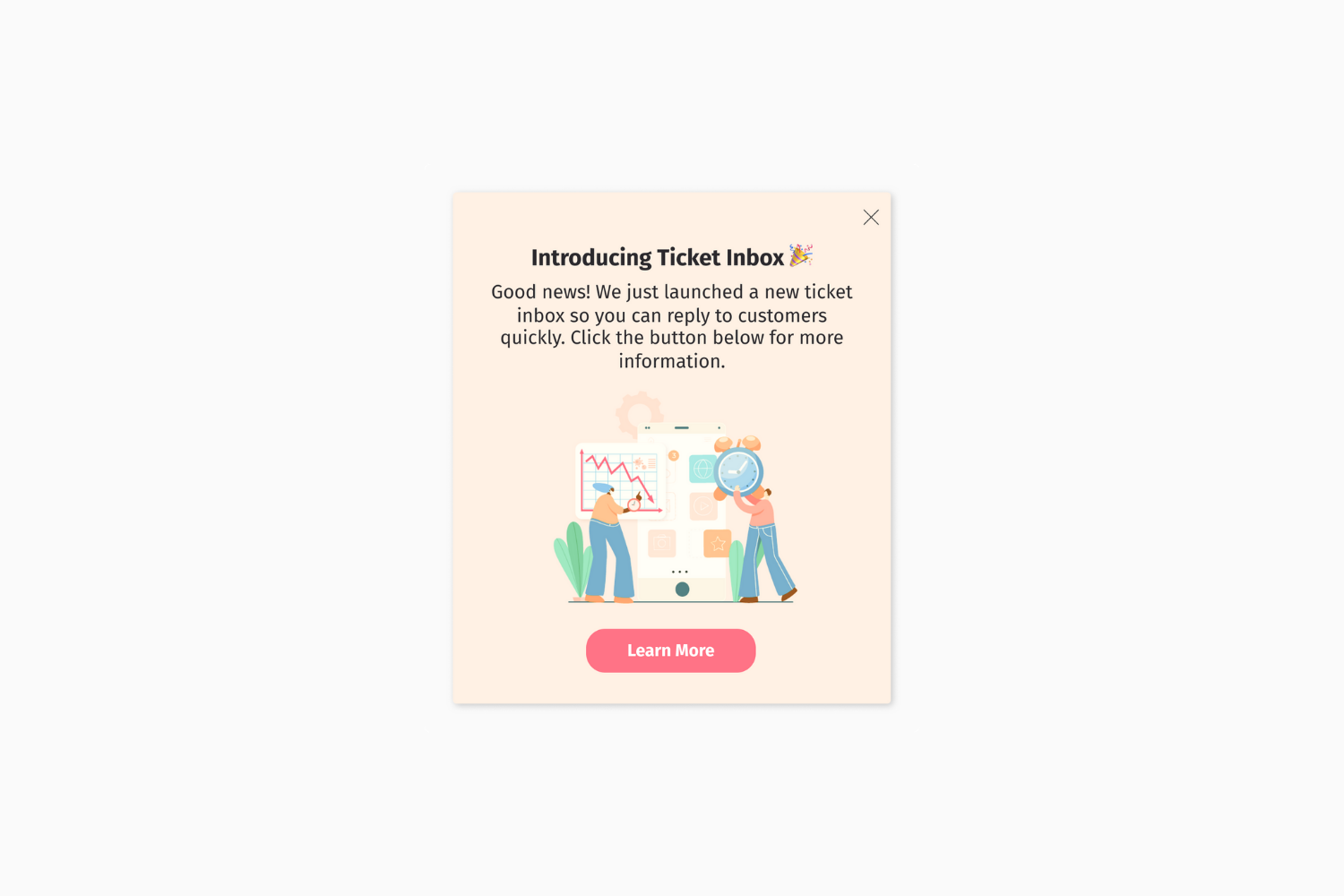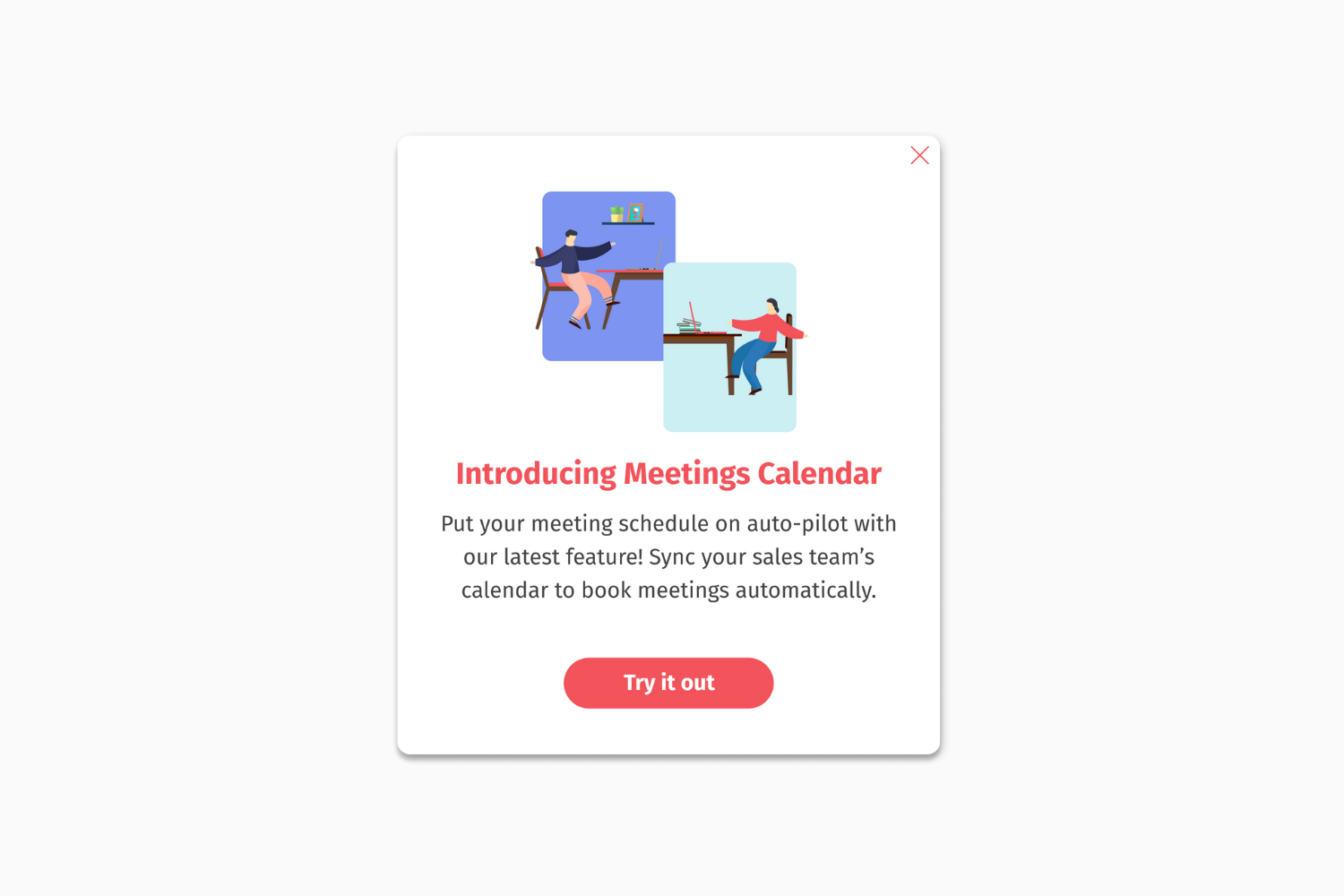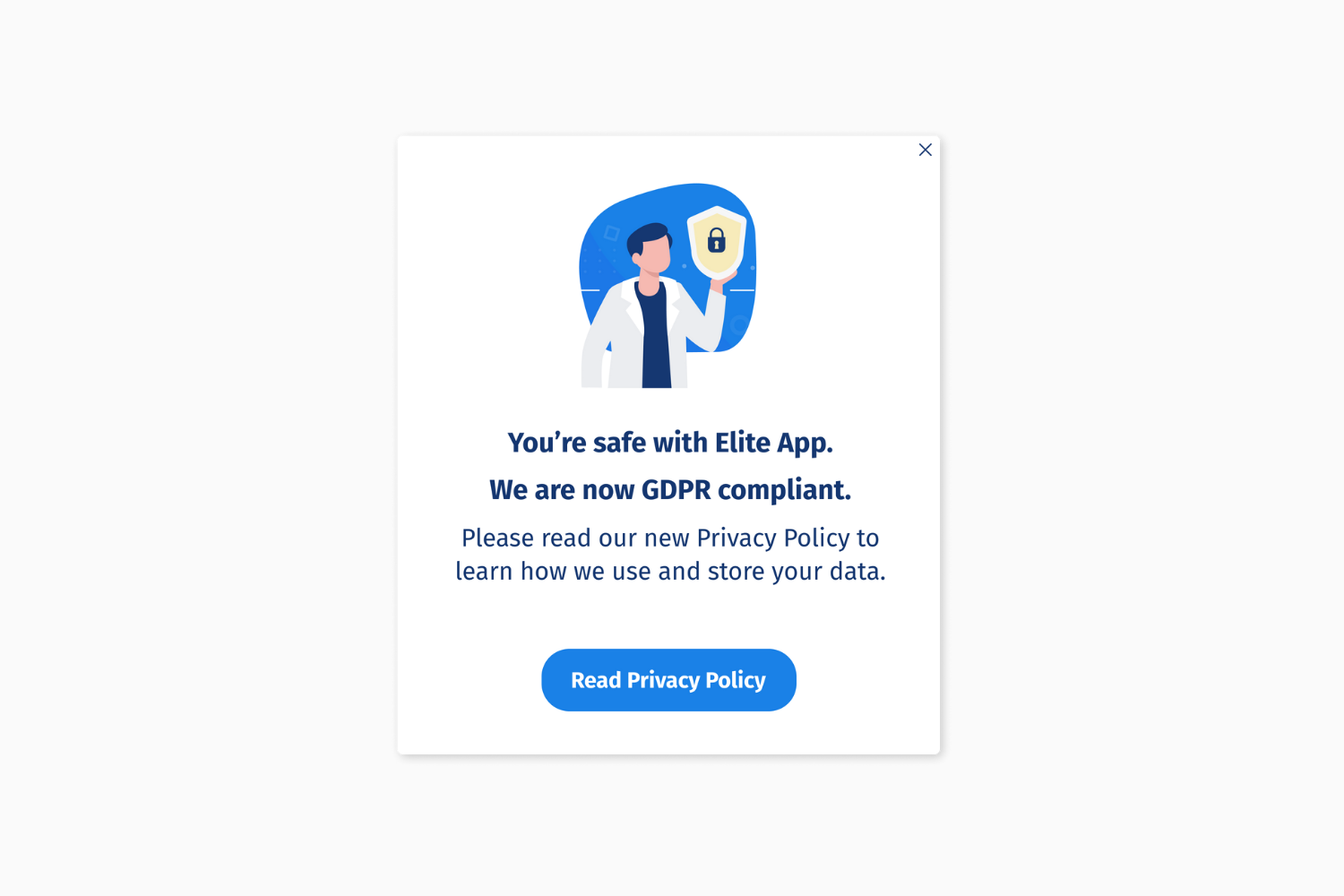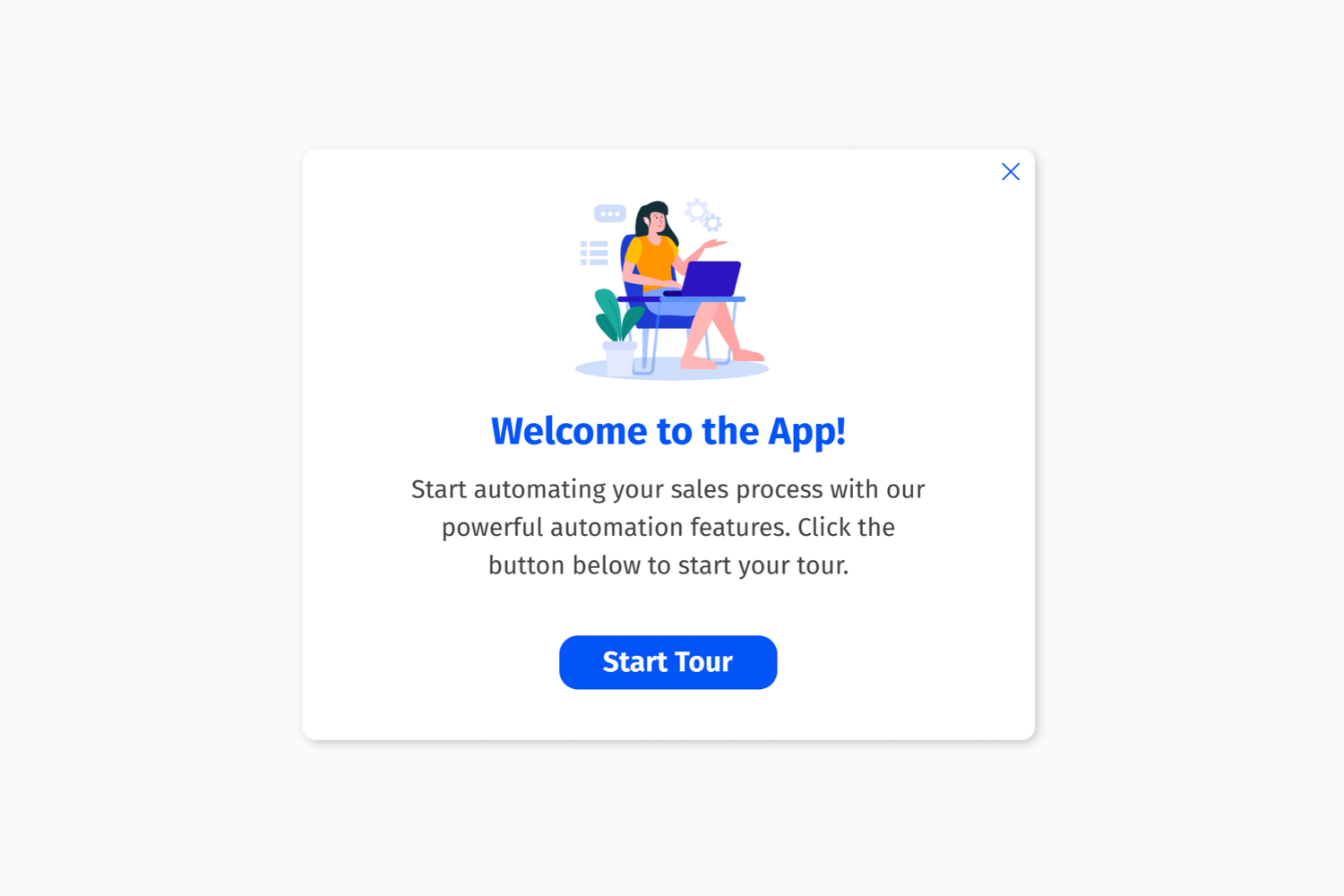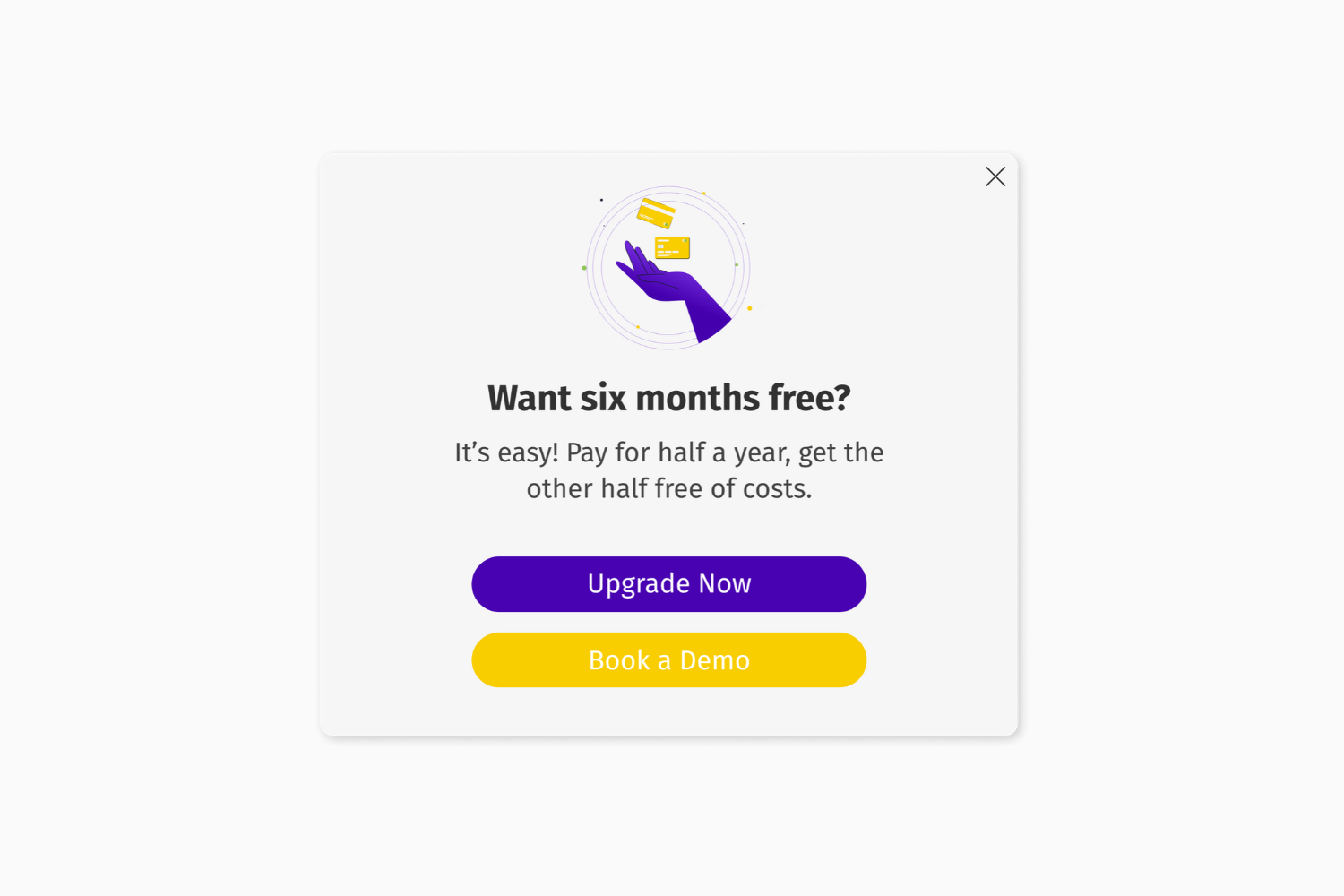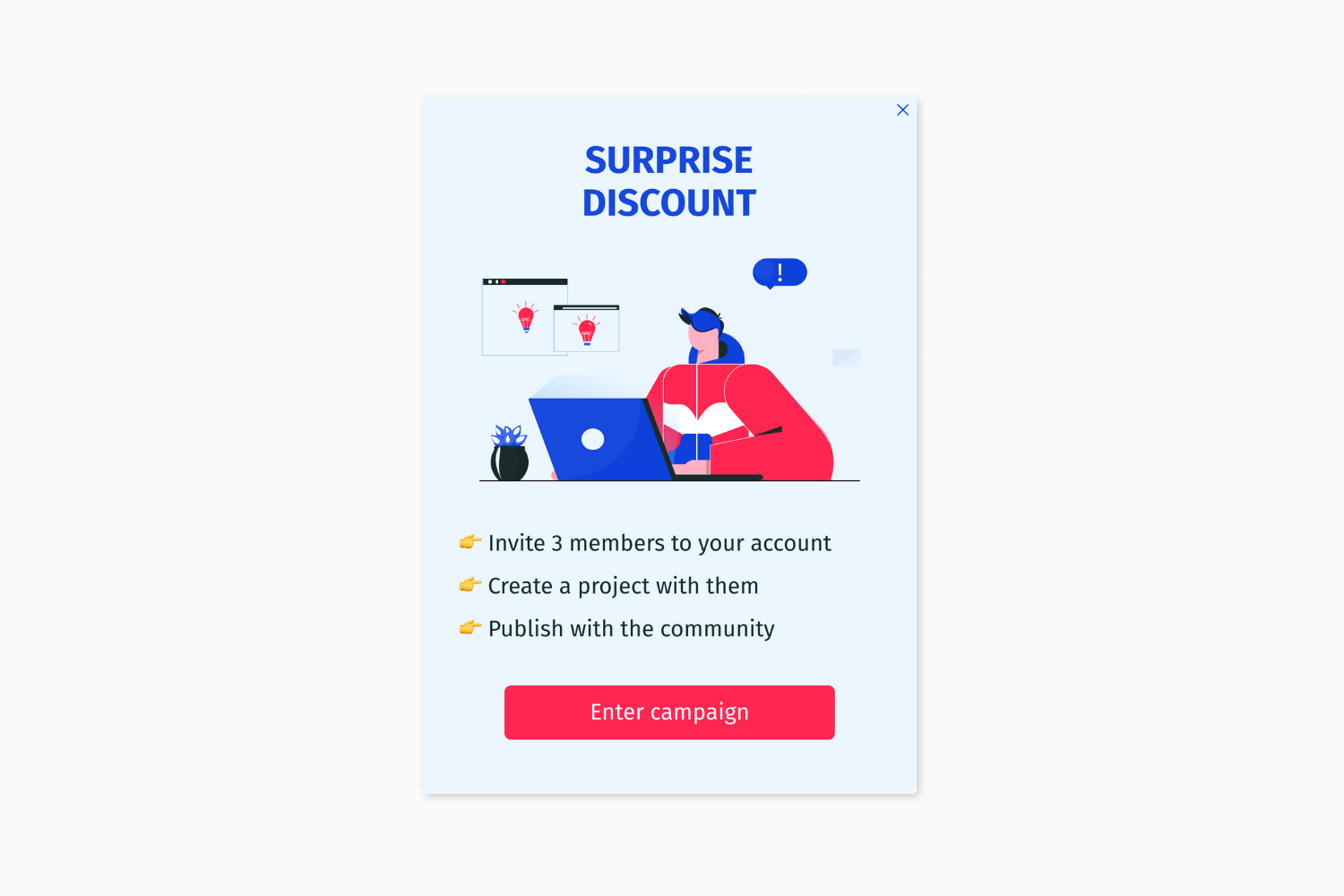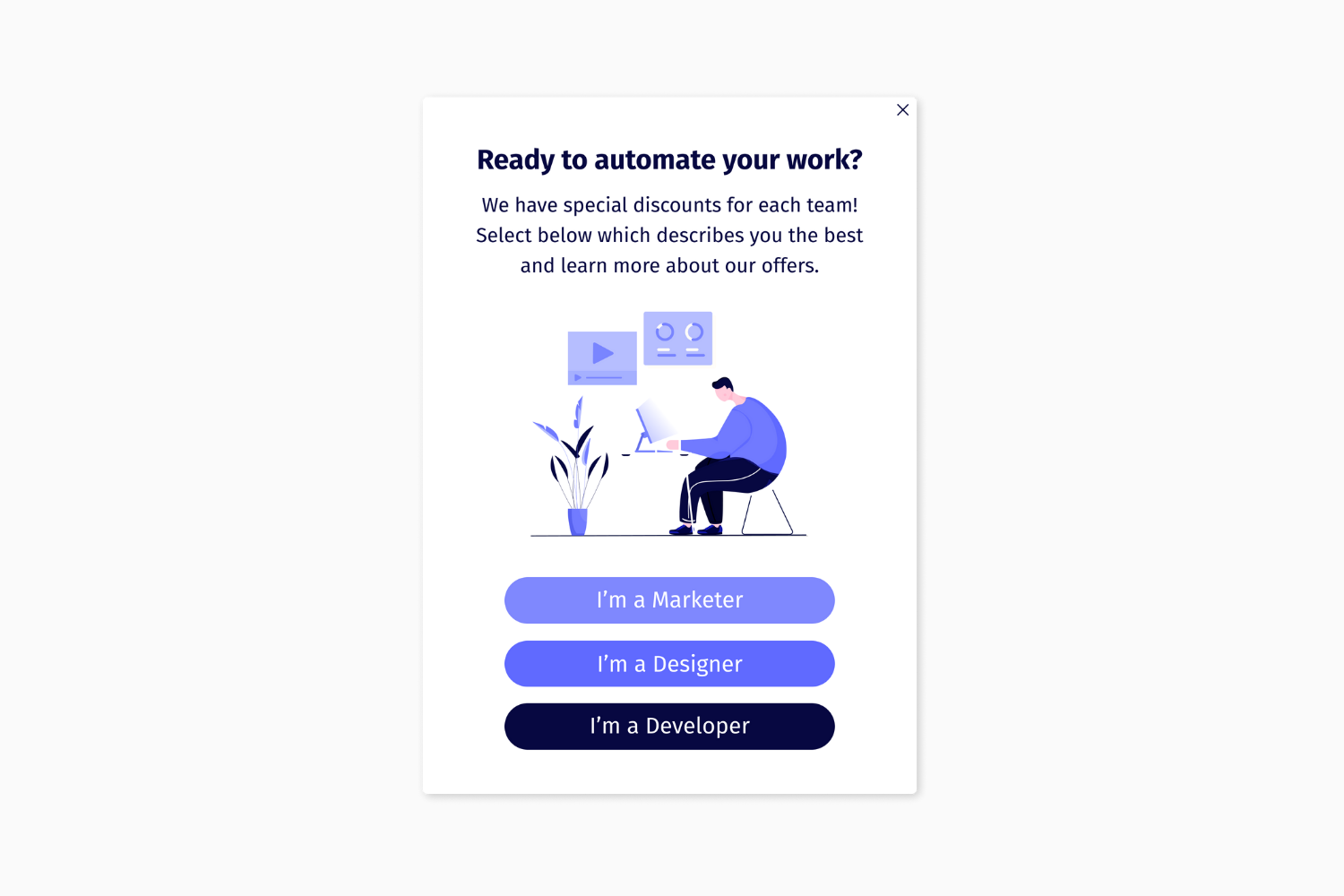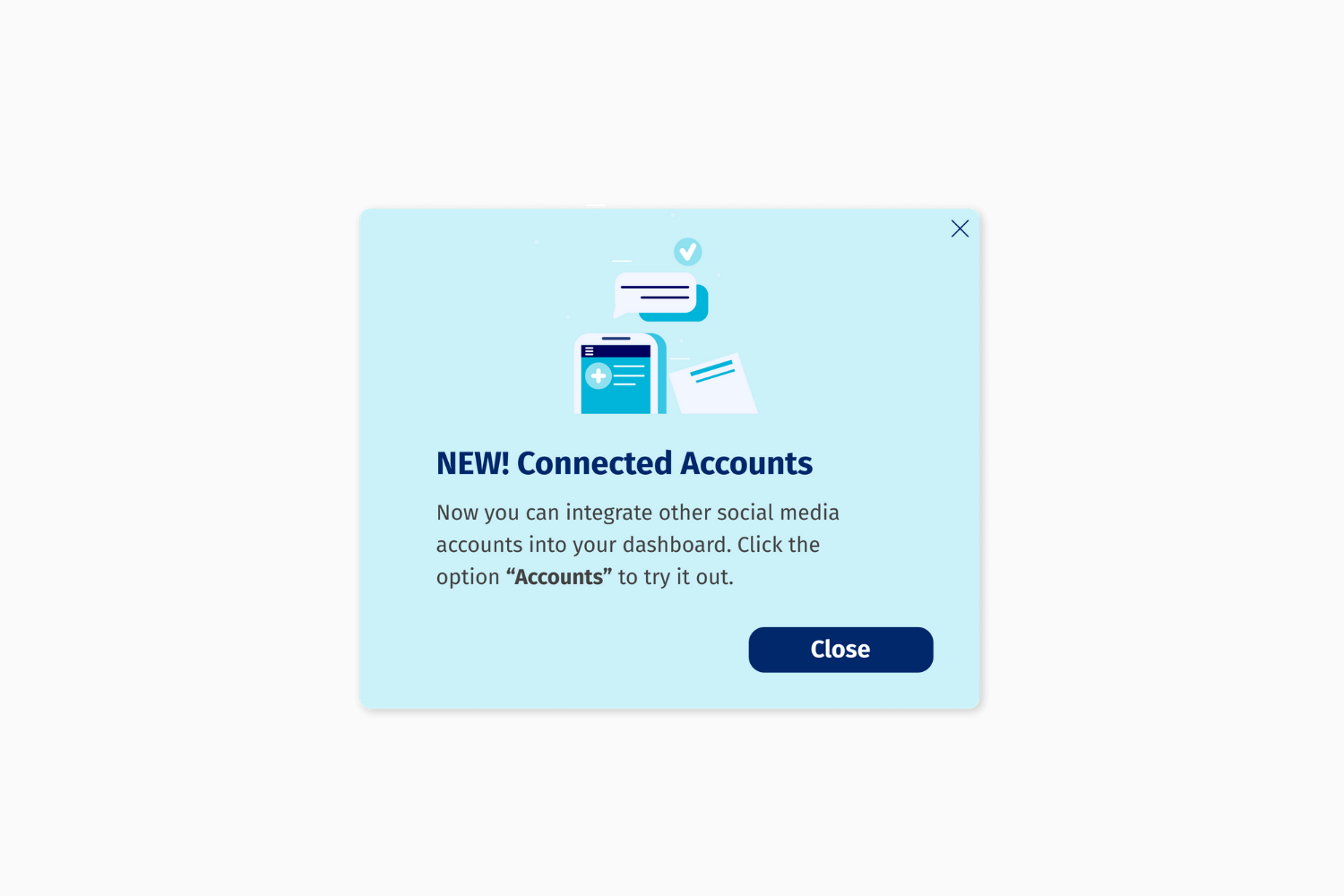
New! Connected Accounts
Template type: feature announcement
Description:
The best way to announce a new feature is when users are interacting with your product. 🙌 If you’re lacking inspiration in terms of design and copy, this feature announcement template might give you some ideas.
It has all the key elements that you might need to announce a new feature, including a simple description, a bold title, and an appealing image. 📷
You can use this template in several ways, for example, place it near the new feature you launched, or present it as a popup and add a link that provides more information. Do as your heart desires! 😊
Benefits of a feature announcement:
- Bring awareness to new features that you will launch;
- Improve feature adoption and engagement;
- Direct users to a specific area/feature;
- Provide more information about new features and show how it works;
Best practices:
- Move and position this message next to the feature/option you’re announcing;
- Add a fun illustration or gif to catch your user’s attention;
- Include a link so users can learn more about the feature and how it works;
How to use it:
- Sign up to Helppier and login to your dashboard;
- Select this template in your dashboard;
- Customize the text, image, colors, and add a link of your choice;
- Set to show only one time on a specific page URL;
- Publish it!